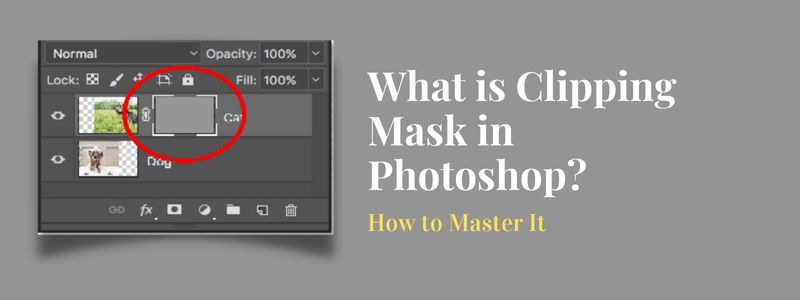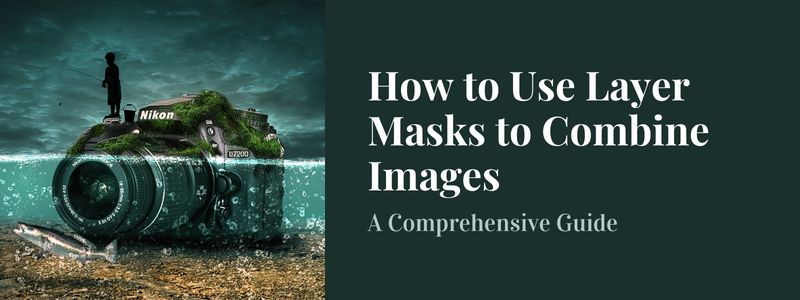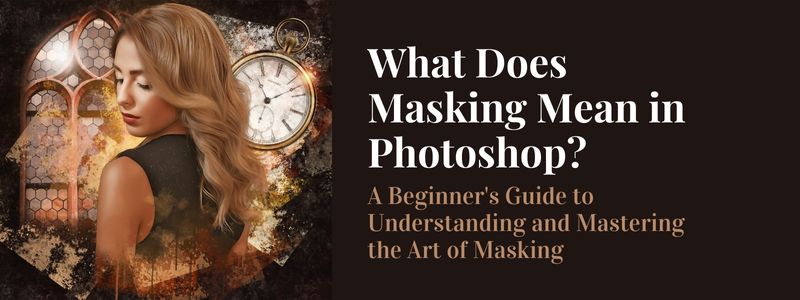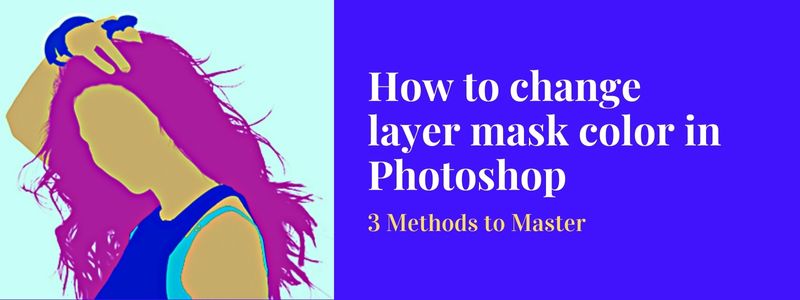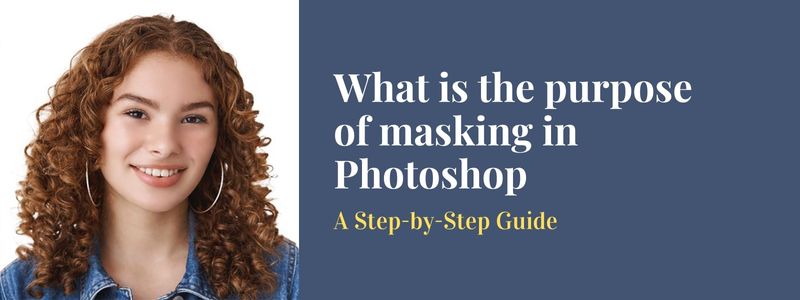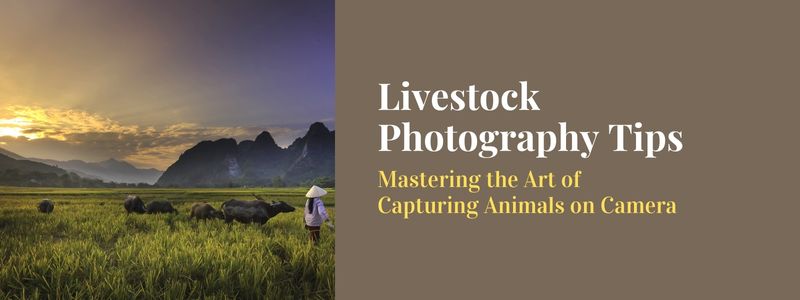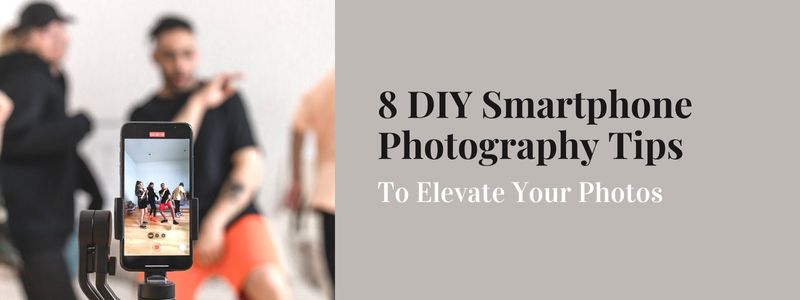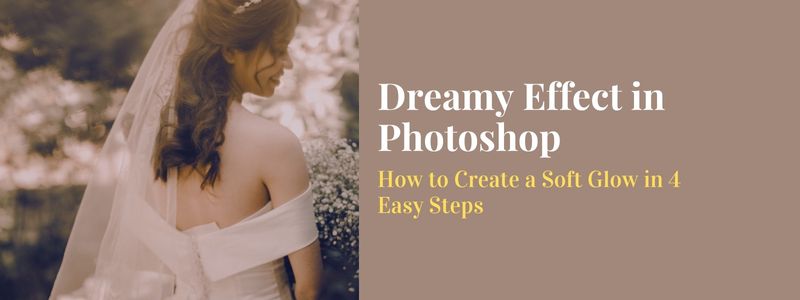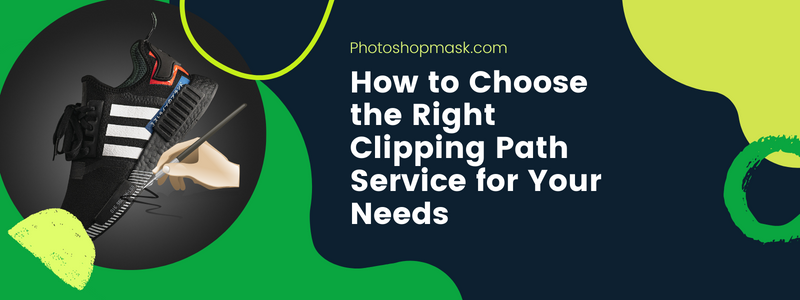What is Clipping Mask in Photoshop and How to Master It?
Clipping Mask is a powerful and versatile tool in Adobe Photoshop that allows graphic designers, photo editors, and digital artists to create stunning designs with ease. By using a mask to clip the visibility of a layer, you can reveal only the portions of the layer that you want to be visible. This allows you […]
What is Clipping Mask in Photoshop and How to Master It? Read More »